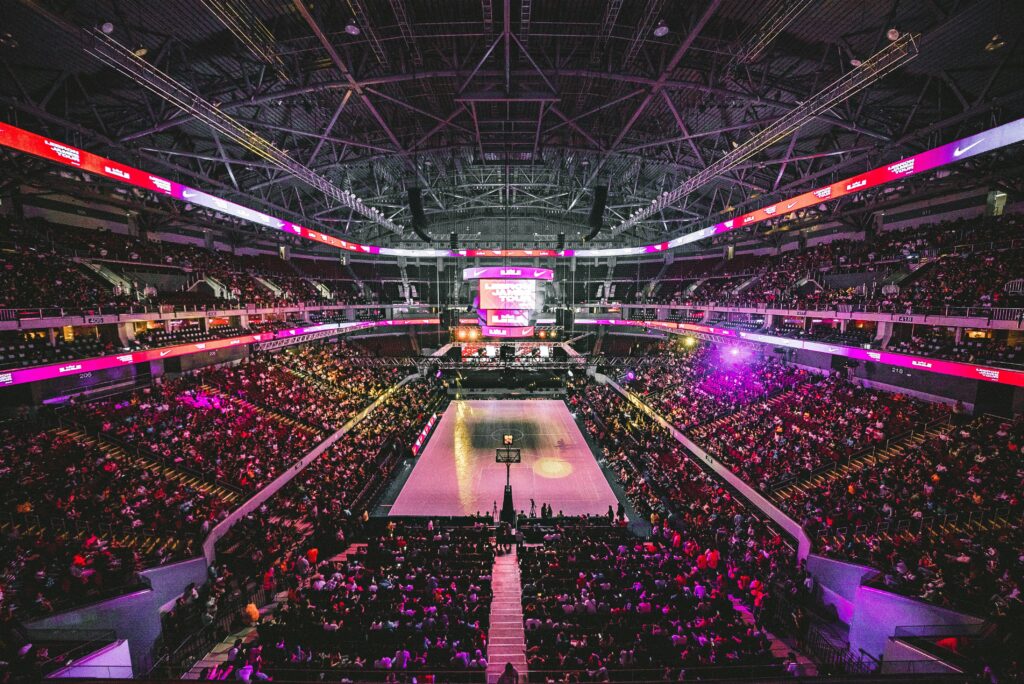So you want to display a striking image on your company’s homepage that really catches the viewer’s attention, but don’t know where to begin. Let’s start with the basics.
First and foremost:
Size matters.
If having images on your website—especially your homepage where first impressions truly count—is important to you then make sure the photos aren’t too small that you can’t see them, or too big that you have to scroll down the page to view them. Large background photos are a nice visual experience if they’re done right, but generally you want the whole image to fit on the screen without scrolling so as not to disrupt eye movement.
Always aim high.
Make sure all images, especially logos, are high resolution photos. Humans are naturally visual beings—show them what your company has to offer through rich, crisp photos that get the message across as clearly as text would. Linking images on your homepage to additional works or different websites (partner companies, for example) is a plus. Note: Always link your logo on other pages back to your homepage.
Last but not least:
A is for appropriate.
Make sure the images on your site are relevant. Everyone likes pictures of flowers and sunsets, but unless you own a gardening company or a beach resort, don’t use them simply because they look “nice.” The photos you use should be as specific as possible to reflect what your business does or what it is trying to accomplish.
Let’s say you own a roofing business in Chicago and have the skyline as an image on your homepage. Yes, it would be eye-catching, but it wouldn’t reflect who your business is or what it does. On the other hand, having a photo of your employees working on a roofing project would. Focus the images you use and, if possible, personalize them. Viewers are looking for companies that brand themselves in a unique way.
The basics are obvious, but they can be put on the backburner in the excitement of creating a website. By applying these simple suggestions to your homepage (and any page using images for that matter), you’re on your way to creating a visually-friendly website!